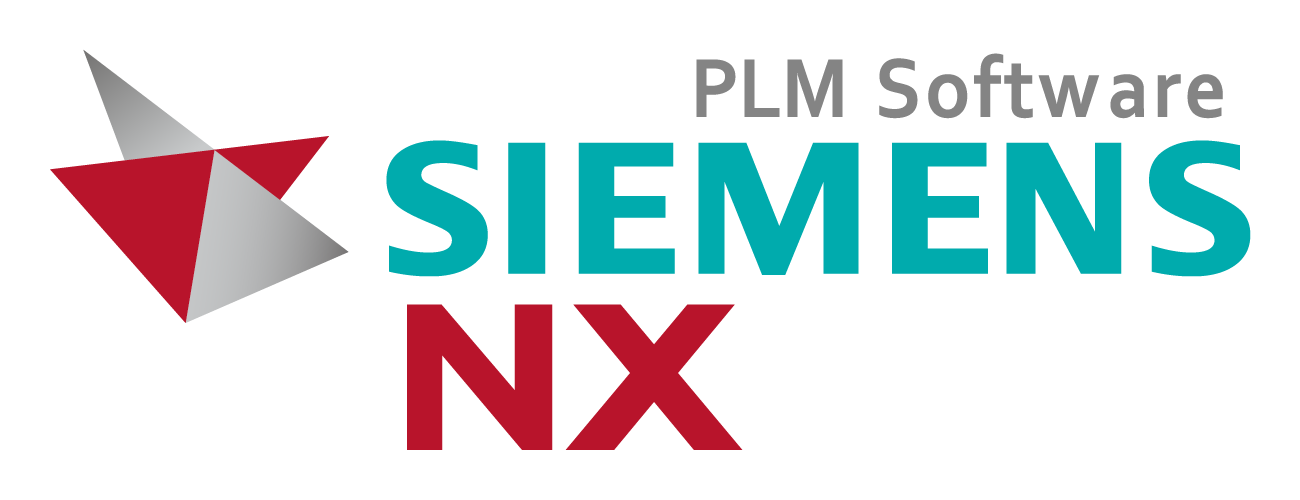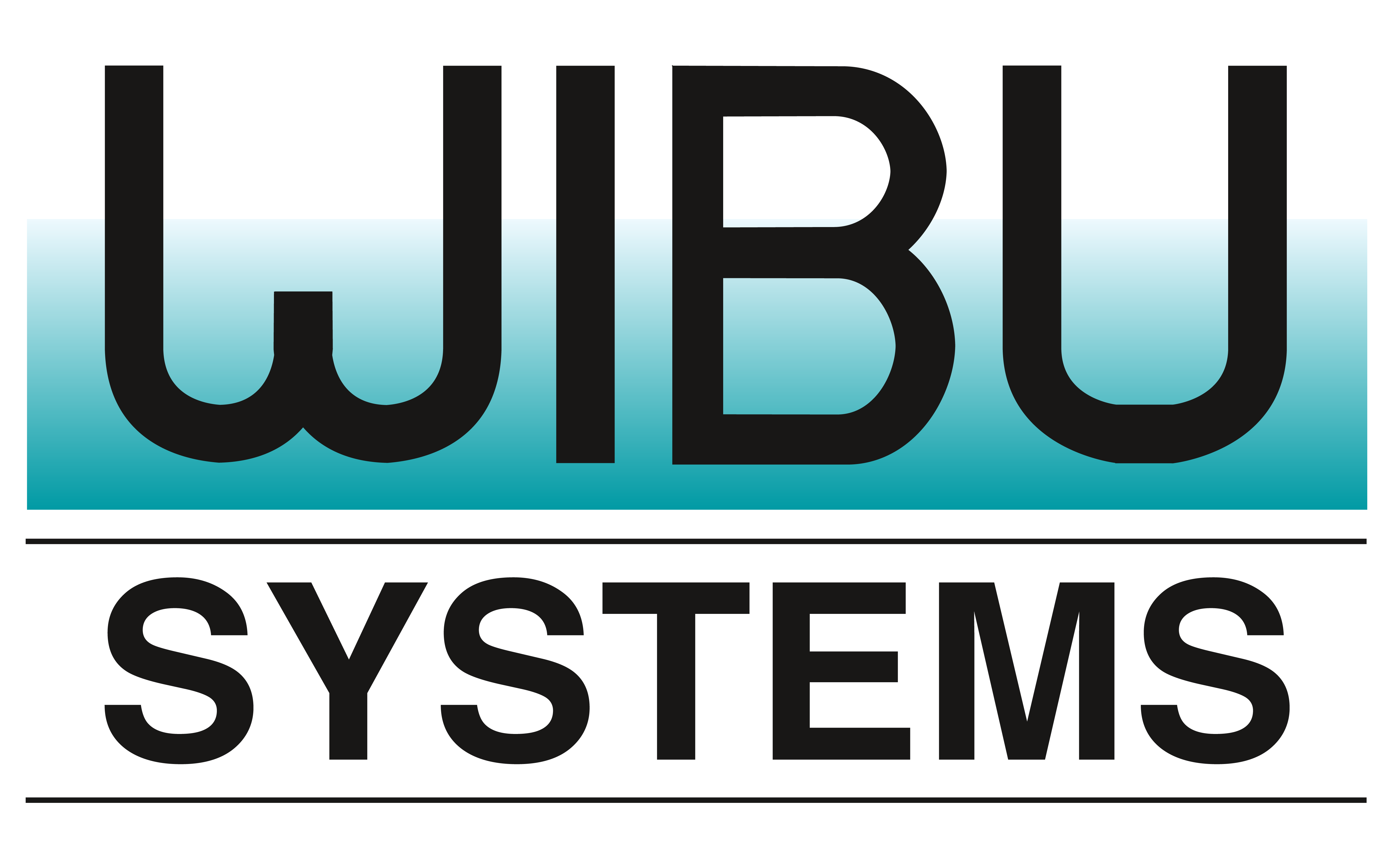Explore insights, facts about TracePro — all in one place.
Welcome to the knowledge hub where every tip reveals something new. From hidden features and powerful shortcuts to advanced modeling tricks, our “Did You Know?” series is your go-to for mastering TracePro and working smarter.
DYK
Did you know TracePro features a powerful ray sorting capability?
Did you know TracePro features a powerful ray sorting capability? Many times, after a raytrace is...
DYK
Did you know TracePro now features a Sequence Editor?
The Sequence Editor brings sequential ray tracing capabilities to TracePro. Sequential raytracing...
DYK
Did You Know? All-Mouse Mode in TracePro
Did you know TracePro features an All-mouse display mode. All-mouse mode allows TracePro users to...
DYK
Did you know? Bulk Scatter
Did you know TracePro has the capability to model bulk scattering? Bulk scattering is scattering...
DYK
Did you know? DLLs in TracePro
Did you know TracePro Expert can use DLLs? DLLs are Dynamic Linked Libraries. The DLL capability is...
DYK
Did You Know? Fluoresence
Did you know TracePro Expert can model fluorescence? In basic terms, fluorescence is when a...
DYK
Did You Know? Flux Threshold and Intercept Limits
Did you know the Flux Threshold and Intercept Limits in TracePro give users the ability to control...
DYK
Did you know? Importing Lens Design Files
Did you know TracePro® can import lens design files? Lens design files are the output of lens...
DYK
Did You Know? Incident Ray Table
Did you know TracePro features an Incident Ray Table? The Incident Ray Table will show you...
DYK
Did You Know? Interactive Optimizer
Did you know TracePro features an Interactive Optimizer? The Interactive Optimizer allows you to...
DYK
Did You Know? Interactive Optimizer Periodic Features
Did you know you can design and optimize periodic features using the Interactive Optimizer in...
DYK
Did You Know? Interactive Optimizer Realtime Raytracing
Did you know the Interactive Optimizer in TracePro features a real time ray tracing capability?...
DYK
Did You Know? Interactive Optimizer SliderWheels
Did you know the Interactive Optimizer in TracePro features a SliderWheel capability? SliderWheels...
DYK
Did You Know? Interactive Optimzer Functions
Did you know that some of the parameters in the Interactive Optimizer in TracePro can be defined as...
DYK
Did You Know? Luminance, Illuminance, & Luminous Intensity
Did you know TracePro has the ability to simulate luminance, illuminance, and luminous intensity?...
DYK
Did You Know? Multithreading in TracePro
Did you know TracePro uses multithreading for raytracing? Multi-threading means that TracePro will...
DYK
Did you know? PlanOpSim MetaSurfaces
Did you know TracePro Expert can now simulate the optical performance of metasurfaces created using...
DYK
Did You Know? Schlieren Imaging
Did you know TracePro can model Schlieren imaging systems? Schlieren imaging is an imaging method...
DYK
Did You Know? Simulation File Manager
Did you know TracePro features a Simulation File Manager? In our previous post we talked about the...
DYK
Did you know? Stray Light
Did you know TracePro was the first graphical user interface (GUI) based stray light analysis...
DYK
Did you know? TracePro Editions
Did you know TracePro is available in three editions, TracePro LC, TracePro Standard, and TracePro...
DYK
Did you know? TracePro features a Simulation Mode raytrace
Simulation Mode requires users to define the surfaces where they want to see the analysis results...
DYK
Did you know? TracePro features an Analysis Mode raytrace
In Analysis Mode the user can view results such as Irradiance/Illuminance Maps, Candela Plots,...
DYK
Did You Know? TracePro Wavelengths
Did you know TracePro allows you to work with wavelengths of light from deep-UV to far-IR and...
DYK
Did you know? Triangular Prisms
Did you know TracePro has several options for making triangular optical prisms. Triangular prisms...
Our Powerful Optical Design Solutions
Optics and Illumination
Optical System Design Software for analyzing, simulating and optimizing optical and illumination systems
SOLIDWORKS® add-in
Affordable, fast and accurate raytracing simulation tool for managing optical and mechanical designs in SOLIDWORKS
Professional Optical Design
Optics Software for Layout and Optimization meets today’s lens design and optical engineering requirements.
Proudly Partnered With