Did you know that some of the parameters in the Interactive Optimizer in TracePro can be defined as functions? The functions in the Interactive Optimizer allow you to vary the parameters of a periodic feature along a segment or a spline curve. The periodic feature parameters that can be defined as functions include pitch, width, height, peak location, radius, and angle.
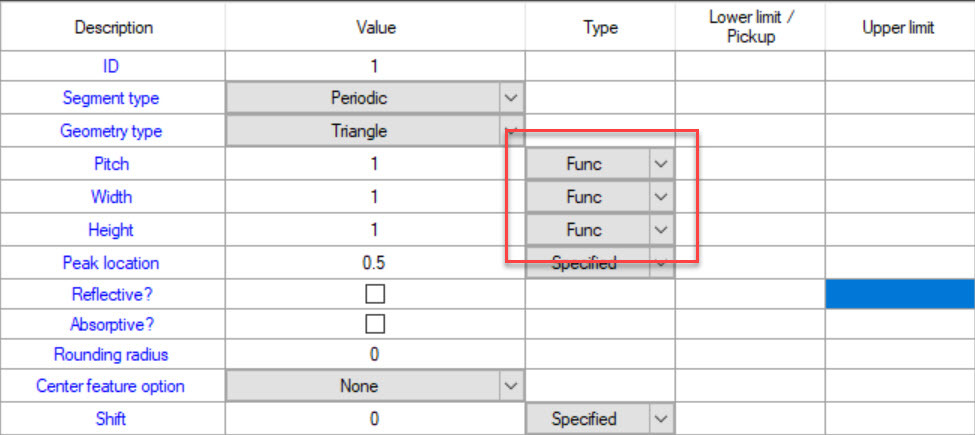
Once a parameter is defined as a function, the function itself is defined in the Functions editor window. The function can be linear, or control points can be added to the function to produce a curved function.

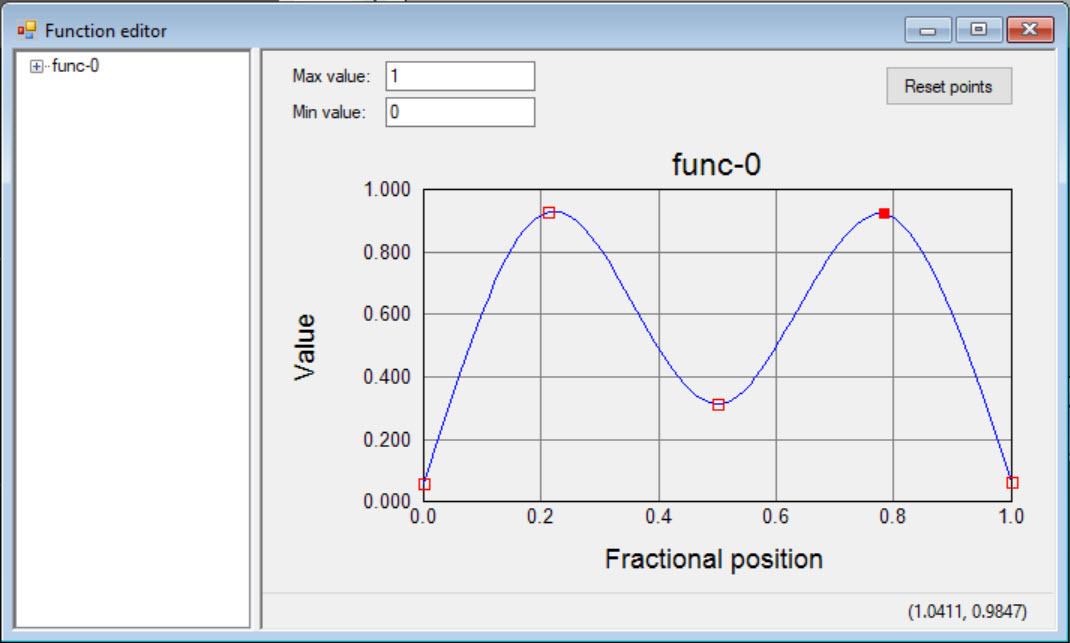
After a function has been defined, it can be applied to any of the parameters for the periodic feature. The same function can be used for multiple parameters, or each parameter can have its own unique function.
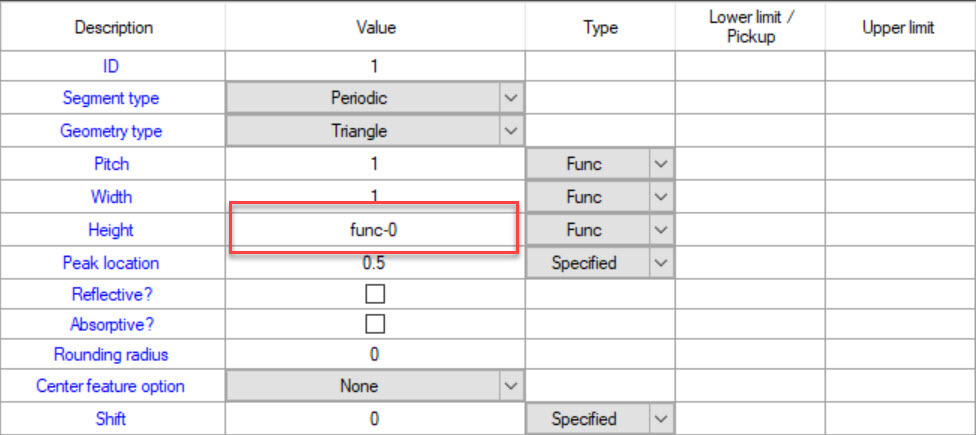
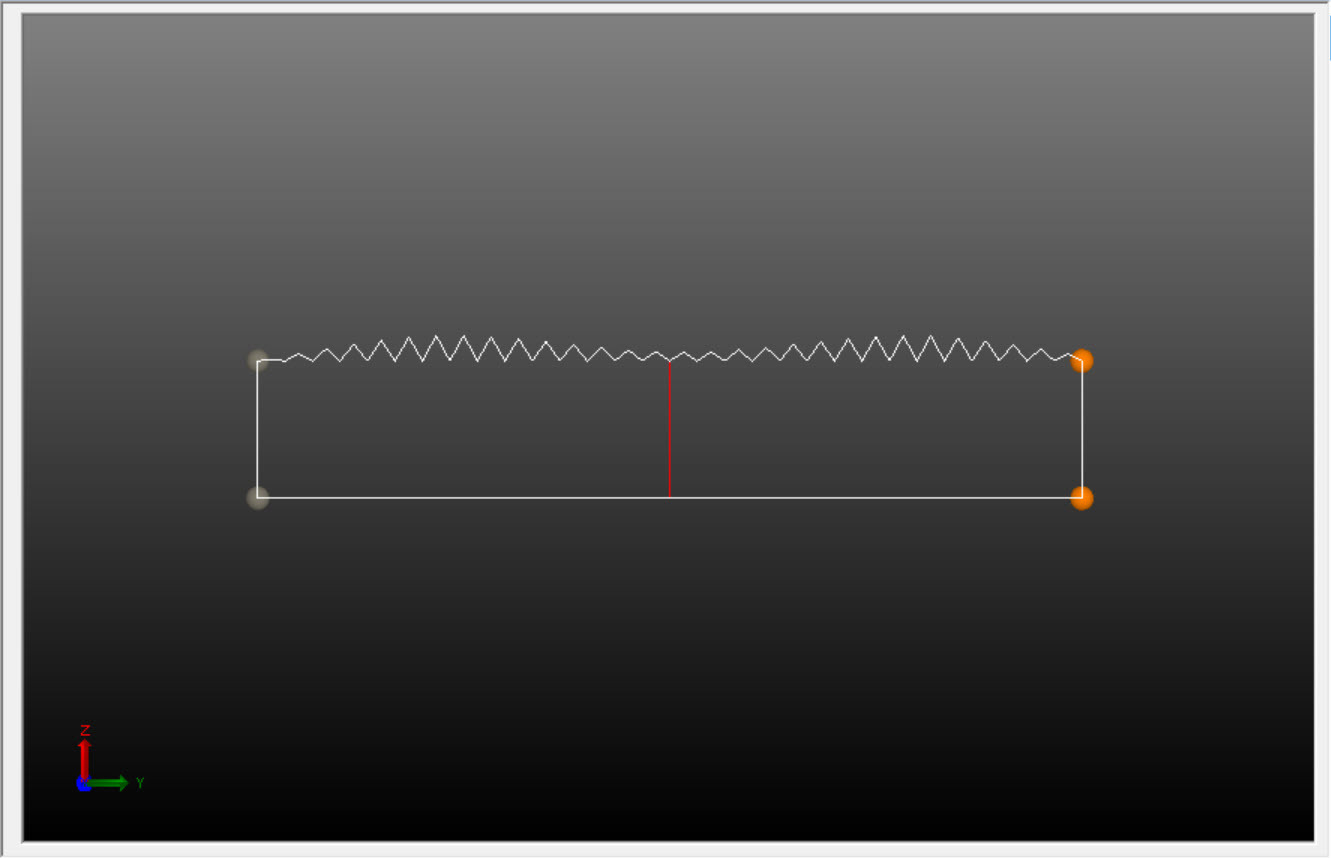
Changing the function curve will update the profile in the Interactive Optimizer automatically.
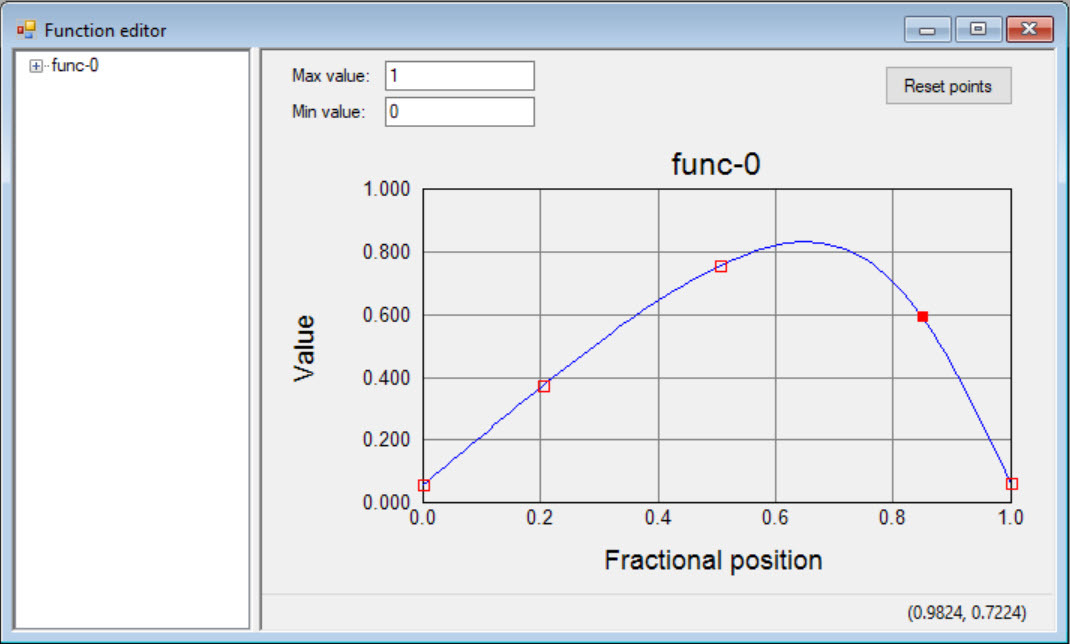
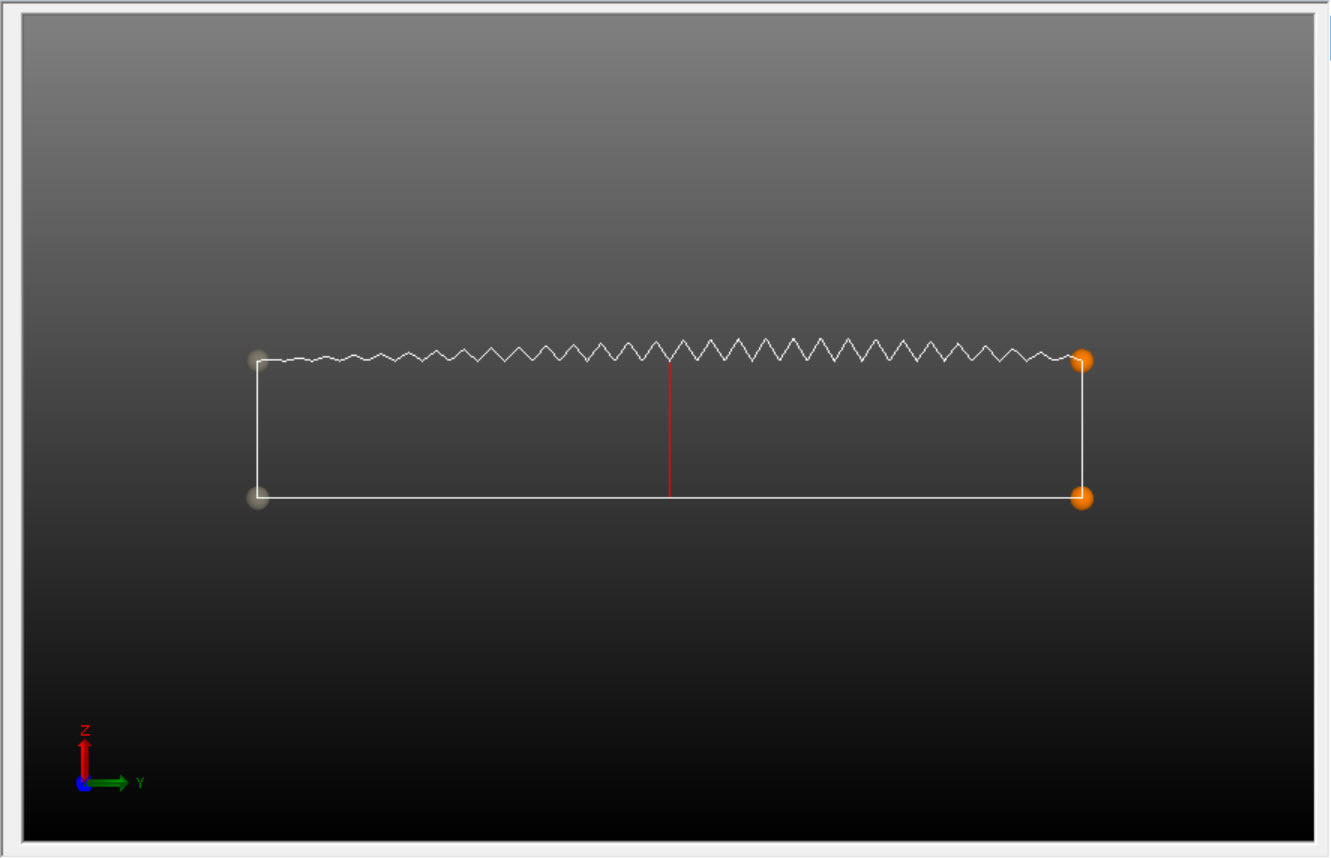
The function control points can also be defined as optimization variables, so these parameters can be used in the optimization process.
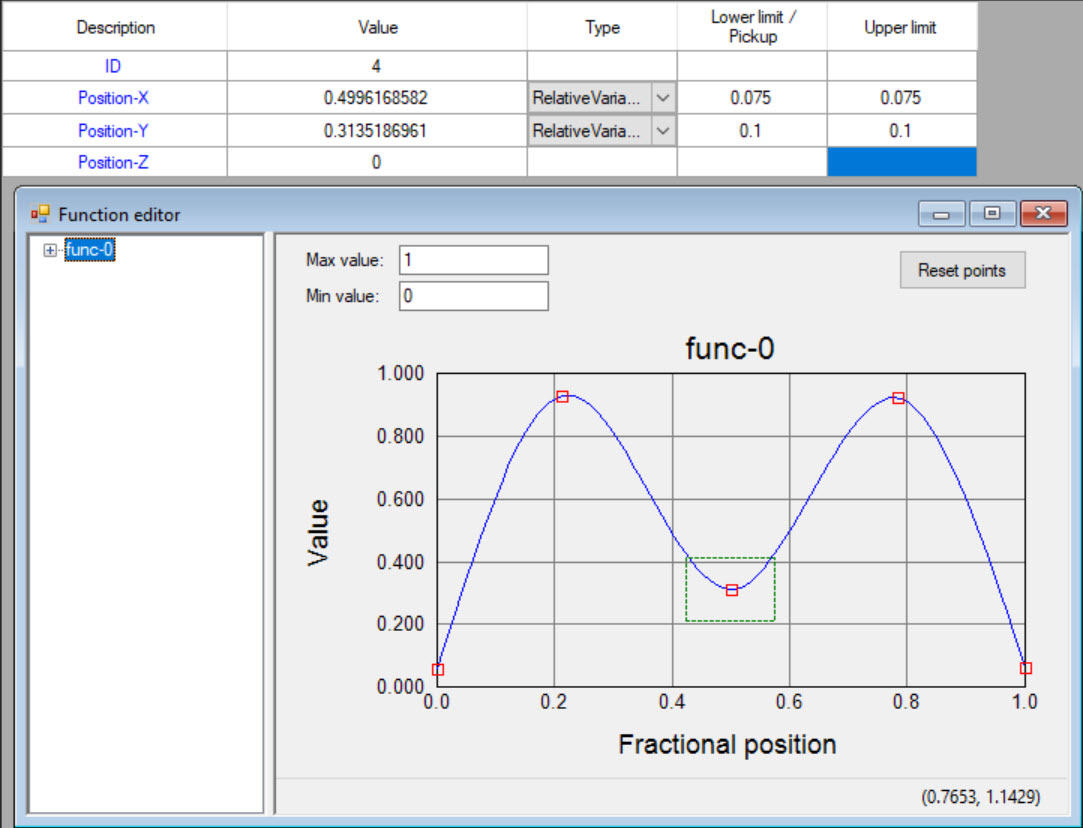
Functions in the Interactive Optimizer allow users to create and optimize complex periodic features quickly and easily.
