Are you familiar with all of the features embedded in TracePro's Standard and Expert editions? One standout tool that's reshaping the landscape of optical analysis is the Stray Light Analyzer. In this post, we'll delve into how this innovative feature is automating and streamlining the intricate tasks involved in a comprehensive stray light analysis.
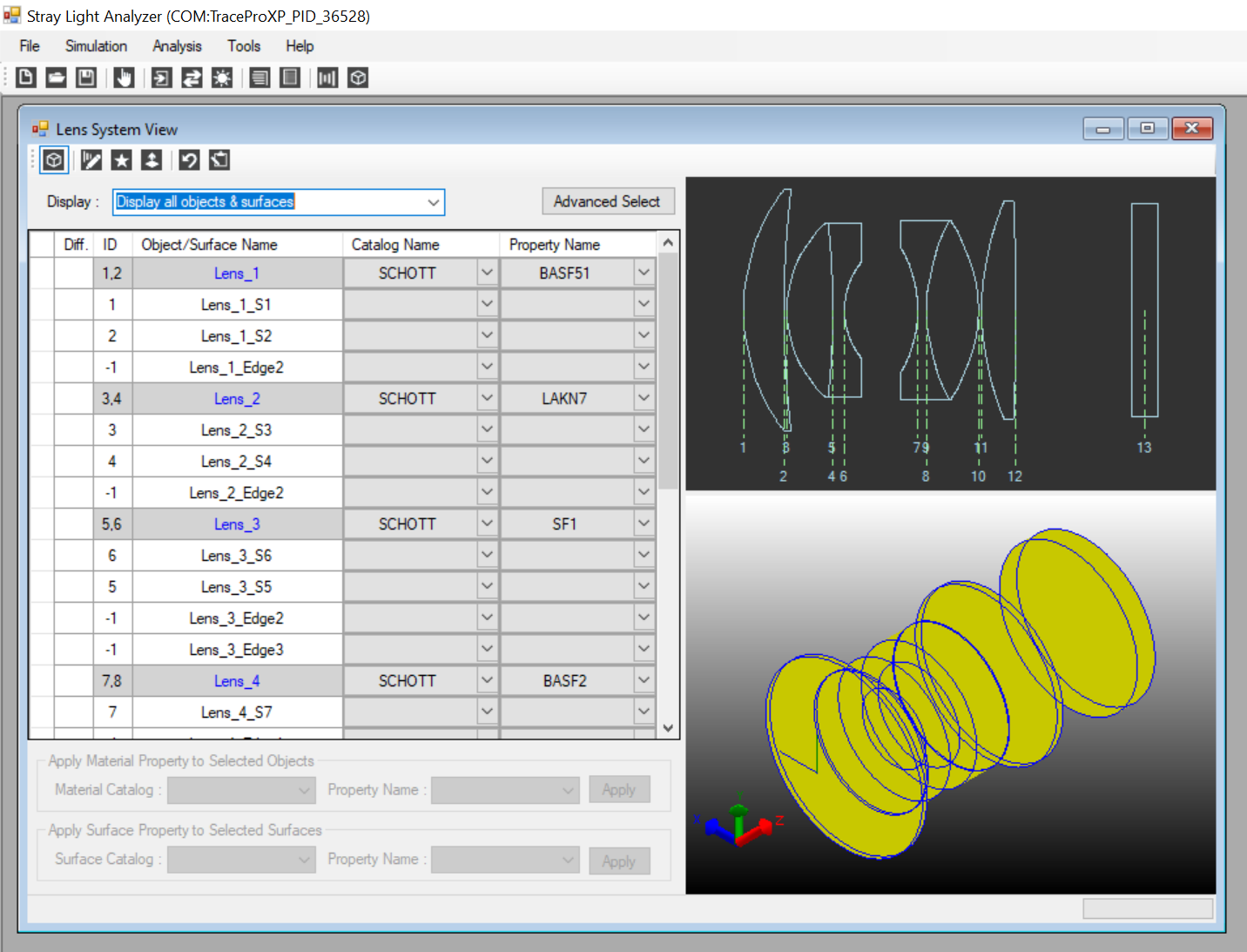
Lens System view
Understanding the Stray Light Analysis Challenge
Performing a thorough stray light analysis traditionally involves tracing rays from sources at multiple polar and azimuth angles. The complexity escalates as the number of sources can range from tens to hundreds. Beyond the initial tracing, the subsequent steps of organizing and analyzing the collected data demand meticulous attention and time.
TracePro's Stray Light Analyzer: A Game-Changer
Enter TracePro's Stray Light Analyzer—an indispensable tool featured in both the Standard and Expert editions. This powerful feature goes beyond the conventional, automating numerous repetitive tasks inherent in a complete and accurate stray light analysis.
Effortless Ray Tracing and Path Sorting
The heart of the matter lies in the automated ray tracing and path sorting capabilities of the Stray Light Analyzer. What was once a labor-intensive process is now executed seamlessly and efficiently. Imagine the convenience of having these intricate tasks automated, allowing you to focus on deriving insights rather than getting bogged down by manual operations.
Optimizing Workflow with TracePro
Whether you're dealing with a handful or hundreds of sources, TracePro's Stray Light Analyzer ensures precision without the painstaking effort. The streamlined workflow transforms how professionals approach optical analysis, saving time and enhancing accuracy.
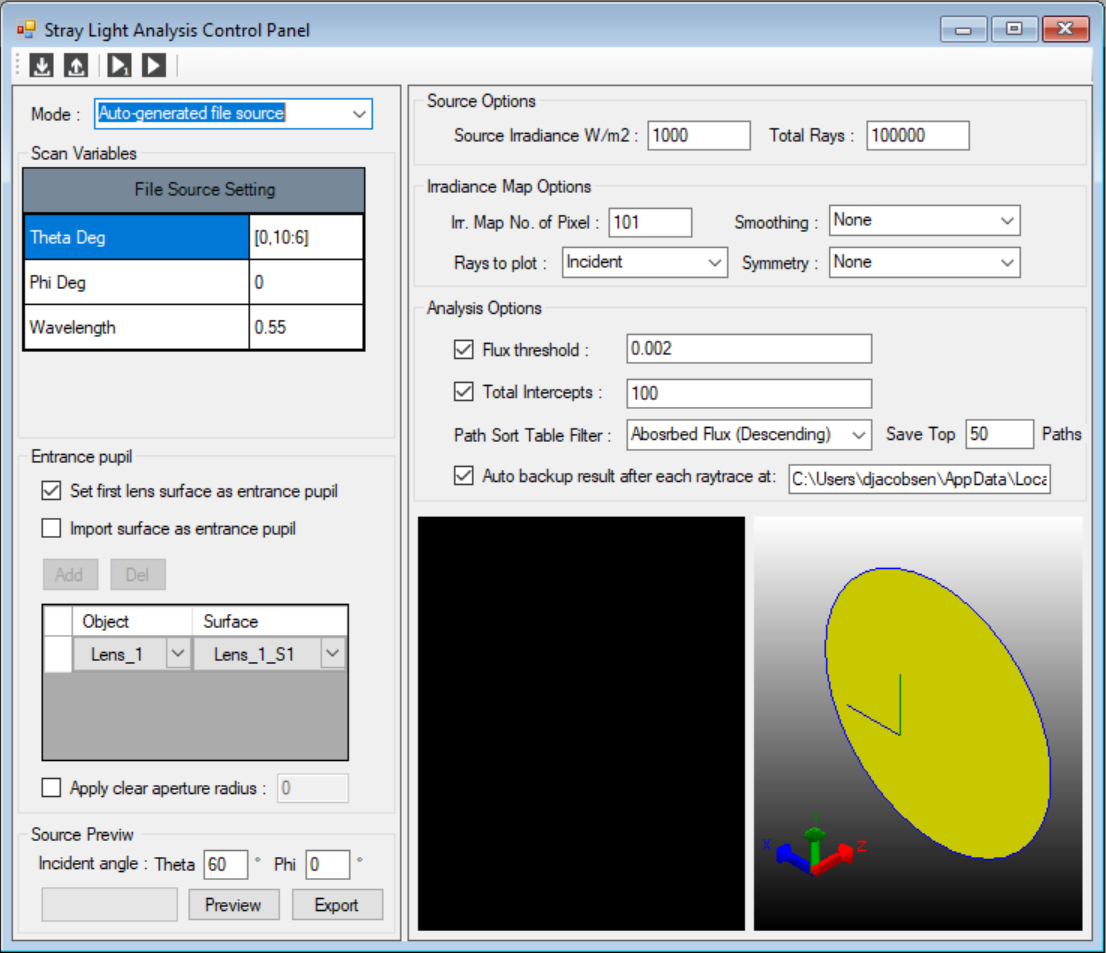
Stray Light Analysis Control Panel
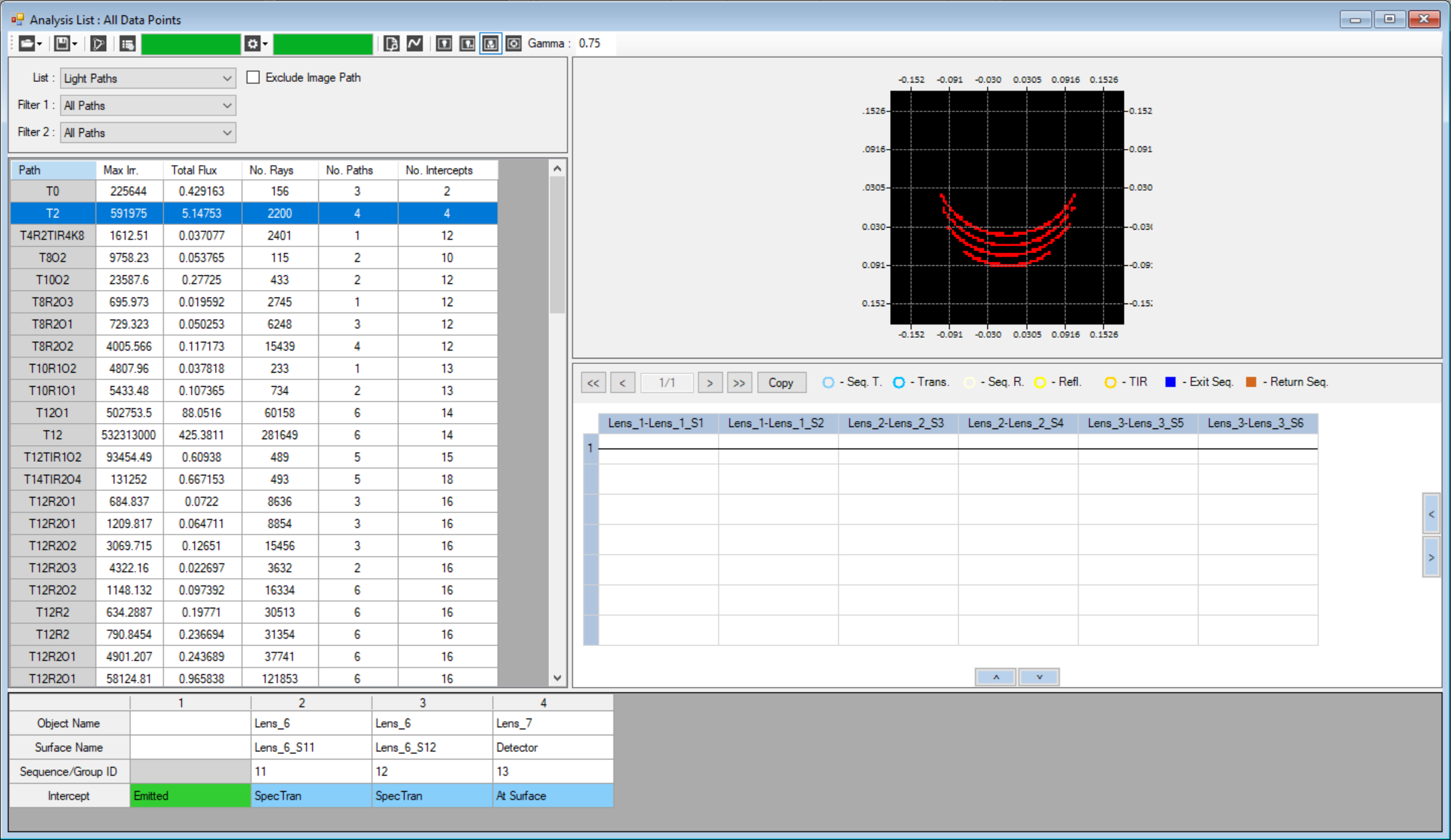
Results in the Analysis List
