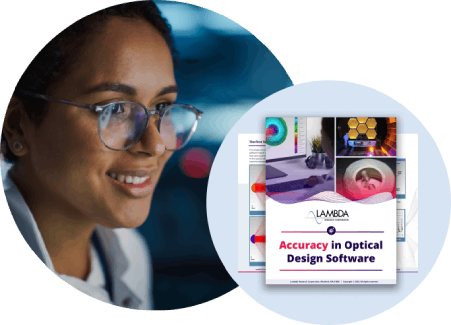Question
I have a set of "base" operands I would like to import to other lens files. Since "copy" and "paste" do not work in Operands Data Editor between two lens files, how do I import my operand set to other lens files?
Synopsis
Using a custom operand set
Solution
The first step is to identify the proper syntax that represents your described "base" set of operands. Then you can write a simple CCL or SCP command that writes these operands to the error function. Use a text editor such as Notepad or UltraEdit to look inside the lens file that contains the base set of operands you want to re-use. You are looking for a subsection of that file that begins with "OPE" and ends with "END". Note that the "OPE" is the OSLO command that enters the operand editor mode, and "END" exits this mode. Let's assume that you find the following statements in your file: OPE NEW O 1 "AMAG(2,18,2)-6.0" 1.0 "amag cfg 2" O 2 "AMAG(2,18,4)-3.0" 1.0 "amag cfg 4" O 3 "AMAG(2,18,5)-2.0" 1.0 "amag cfg 5" O 4 "AMAG(2,18,6)-10.0" 1.0 "amag cfg 6" END As a minimum, you can create an SCP or CCL that deletes all existing operands and replaces them with the ones listed. To do this you don't have to do any more than
- Add semicolons at the end of each line,
- Place in a CCL or SCP format,
- Save the file to your private CCL or SCP directory, and
- Compile the private CCL directory (if you chose to use a CCL format)
An equivalent CCL command would look as follows: cmd MyOperands() { OPE NEW; O 1 "AMAG(2,18,2)-6.0" 1.0 "amag cfg 2"; O 2 "AMAG(2,18,4)-3.0" 1.0 "amag cfg 4"; O 3 "AMAG(2,18,5)-2.0" 1.0 "amag cfg 5"; O 4 "AMAG(2,18,6)-10.0" 1.0 "amag cfg 6"; END; } Then again, you might want to try a more elegant solution and change this to a CCL that inserts the operands you want at the beginning of the current operand list, while maintaining all the operands that already exist in the error function: cmd MyOperands() { OPE UPD; O 1 ins "AMAG(2,18,2)-6.0" 1.0 "amag cfg 2"; O 2 ins "AMAG(2,18,4)-3.0" 1.0 "amag cfg 4"; O 3 ins "AMAG(2,18,5)-2.0" 1.0 "amag cfg 5"; O 4 ins "AMAG(2,18,6)-10.0" 1.0 "amag cfg 6"; END; } Check in the OSLO on-line help for a more complete description of the implementation of the OPE command.