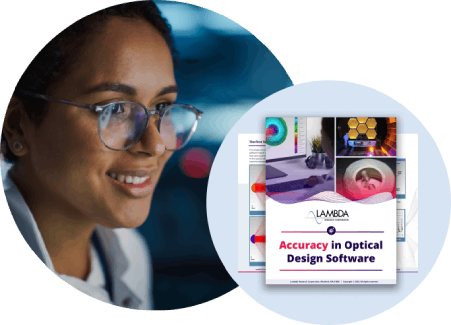Question
I have selected File/Import Lens File/Zemax, selected a Zemax file, but it fails to open. What can I do to open the file?
Synopsis
Problem importing Zemax files into OSLO
Symptoms
Zemax file fails to open in OSLO. One possible cause of this problem is that the Zemax file (.zmx) is in Unicode text file format, rather than ANSI text file format. For these cases, beginning in OSLO 6.6.0, the following message will appear under the Command Line: *** OSLO cannot read Zemax Unicode files. please change your Zemax File Encoding to ANSI ***
Workaround
1- One workaround is to change the Preferences in Zemax to Save As ANSI rather than Unicode. The advantage of this workaround is that the problem will be solved for future Zemax files as well. 2- A second workaround is to open the Zemax file in any Text Editor application, and save the file as ANSI text. The steps to do this will be a little different for each Text Editor application. For Microsoft NotePad v6.1, the steps are as follows: - Launch NotePad (Windows Start Menu / Programs / Accessories / NotePad) - select File/�Open, set the encoding to Unicode - select a Zemax file and open it in NotePad - select File/Save As, set the encoding to ANSI - save the file, with the same name or a modified name, still with the .zmx file extension - import the ANSI format Zemax file into OSLO
Solution
The long-term solution is for OSLO to be updated so that it can import Unicode format Zemax files.