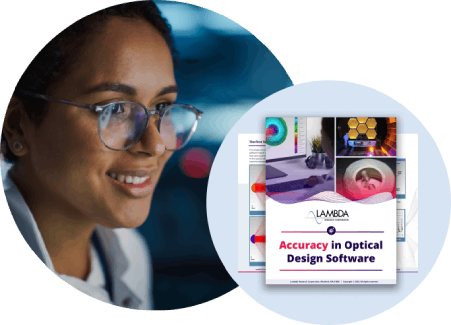OSLO User Interface
OSLO is a windows application with a spreadsheet-based graphical user interface. Time-saving and convenience features in the OSLO interface include:
- Right-click provides a list of currently available actions.
- Dialog boxes can be generated automatically for CCL commands
- User-defined toolbars, with up to 8 toolbars/window, each containing up to 50 buttons,
- Status bar shows the current state of your system and is fully customizable.
- Mouse wheel support for graphic sliders and zoom graphics helps you make the most of OSLO.
- User-defined tiling re-positions all your windows with just one click.
- Tip of the day box gives you hints on how to make better use of OSLO.
Data Input
- Intuitive yet powerful data entry and command execution using Technology
- Cut, copy, paste lens surfaces or ranges
- Reverse, scale lens surface or range
- Insert, delete lens surfaces
- Merge one lens into another
- Group surfaces into elements
- See the data you are entering in real-time in the AutoDraw window.
Text Output
- Two text windows
- Full Internal Precision Output. OSLO's Spreadsheet BufferTM technology allows you to work with full precision data (pi = 3.1415926535898), while displaying only pi = 3.141593. This technology has many advantages:
- Keeps output to reasonable size
- Allows CCL to work with internal precision numbers, not just with the displayed precision
- You can choose to copy the data to the clipboard in either displayed or full precision
- Advanced text output selection. You can now make a selection in the text window by dragging the mouse. Selected text can be:
- Copied to the clipboard
- Highlighted in user-defined colors (text and background)
- Saved as a text file
- Printed
Graphical Output
- Up to 32 Graphic Windows allowed
- Easy zoom-in, zoom-out (mouse dragging)
- Easy graphics window updating
- Individual background color (white/black) switch for each window
- Resizable (including portrait/landscape printing)
- Clipboard support
- Easy parameter recall
Help
- Easier to browse. Help has been totally converted to HTML format, making it easier to read and to search.
- Easier access to help. Help is available from all dialog boxes, including CCL dialog boxes
- More complete. CCL routines are integrated with the help system