Movie shows the propagation of a Gaussian beam through a simple lens, and shows the use of OSLO to make animated sequences of drawings, as well as the interesting optical effects encountered when focusing low-aperture Gaussian beams. OSLO contains commands for making and viewing movies. Movies are sequences of graphics displays ("frames") that are saved in a single file that can be "played back" using the Show_movie command, which is executed when you select a movie from the User >> Movies submenu. As an example, the file gbmovie.mov is shipped with all versions of OSLO. It illustrates Gaussian beam propagation through a system where there are two lenses within the Rayleigh range of the beam. In the movie, a laser emitting a collimated beam having a spot size that ranges between .02 and .5 mm is placed at the focal point of a singlet lens that is separated from another identical singlet by its focal length. To run the movie, select the Gaussian Beam entry on the Movies submenu, or try the command show_movie gbmovie fab 0 10 A typical output screen is shown below.
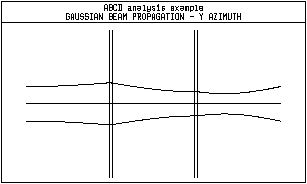
You can make movies yourself. There are two ways to make a movie. One, available in all versions of OSLO, is to open a movie file and save frames in it one by one. You can use SCP to automate the process. The commands required for this are as follows:
Open_movie(char Filename[])
Save_frame(void) /* repeat as needed */
Close_movie(void) For more information on movies, see the Program Reference manual.