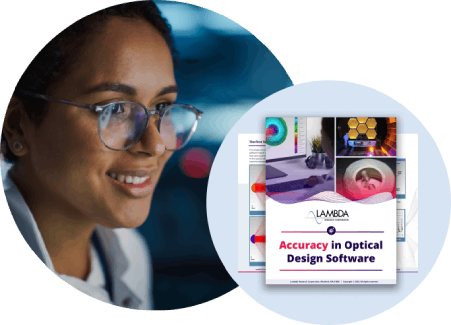Question
Would you please explain the coherence between the saved total lumens and the number of ray traced. It could give some problems when you use the file in a calculation program. (See attached file: halfrun.ies)(See attached file: fullrun.ies)
Synopsis
Analysis results after cancelling raytrace
Solution
"I understand your question to be that you would like an explanation of why the intensity values in the halfrun.ies file are different than the intensity values (approximately half) in the file fullrun.ies. I assume that the halfrun.ies file was created after starting a raytrace and then clicking Cancel to stop the raytrace around the halfway point. When the number of rays and total flux to be traced are selected in TracePro (for either a Source or Grid Raytrace), TracePro calculates the flux of each ray (for Flux Type Source Raytraces it is always ""Flux of 1 Ray"" = ""Total Flux"" / ""Total Rays"", it may vary for a Grid Raytrace or a Blackbody Source Raytrace). In turn, the Candela Plot is a collection of ""bins"" or ""pixels"", and the intensity values in the IES File are calculated from the total flux of the rays incident in that bin. When a raytrace is cancelled in progress, all the emitted flux does not actually get emitted. The flux/ray was decided at the start of the raytrace and was based on all the rays being traced to completion. To get the correct results in the halfrun.ies file, change the number of rays in the Surface Source or Grid Raytrace dialog, then repeat the raytrace, allowing it to trace to completion. The IES file for this halfrun.ies should be very similar to fullrun.ies, with minor differences due to the improved sampling of fullrun.ies. In general, the Cancel button in the Raytrace Progress dialog box should be thought of as a way to ""abort a raytrace"", or perhaps as a quick check to make sure a raytrace is being performed as expected, but not as a tool to get interim analysis results."