See it in Action!
Did you know TracePro can use rayfiles to model light sources. Rayfiles are an excellent choice for modeling light sources such as LEDs. Rayfiles are available from many LED suppliers. Typically, rayfiles can be downloaded from the LED manufacturer’s website. Each ray in a rayfile can have a unique starting position, so rayfiles are 3 dimensional models of the output of the light source. Rayfiles can be easily added to any TracePro model as a File Source. You can define the starting position for the rays and the direction the rays will travel. File Sources can be moved, rotated, and copied, so creating arrays of File Sources is quick and easy in TracePro. There is no limit to the number of File Sources you can use in a TracePro model. TracePro can import .txt, .dat, .src, and .ray rayfile formats, as well as the newer .tm25ray format. IES and LDT photometric datafiles are also a type of rayfile and can also be used in TracePro. Please note that IES and LDT files do not contain position data for the rays, so they are point sources and not 3 dimensional sources. Rayfiles can be used in all editions of TracePro.
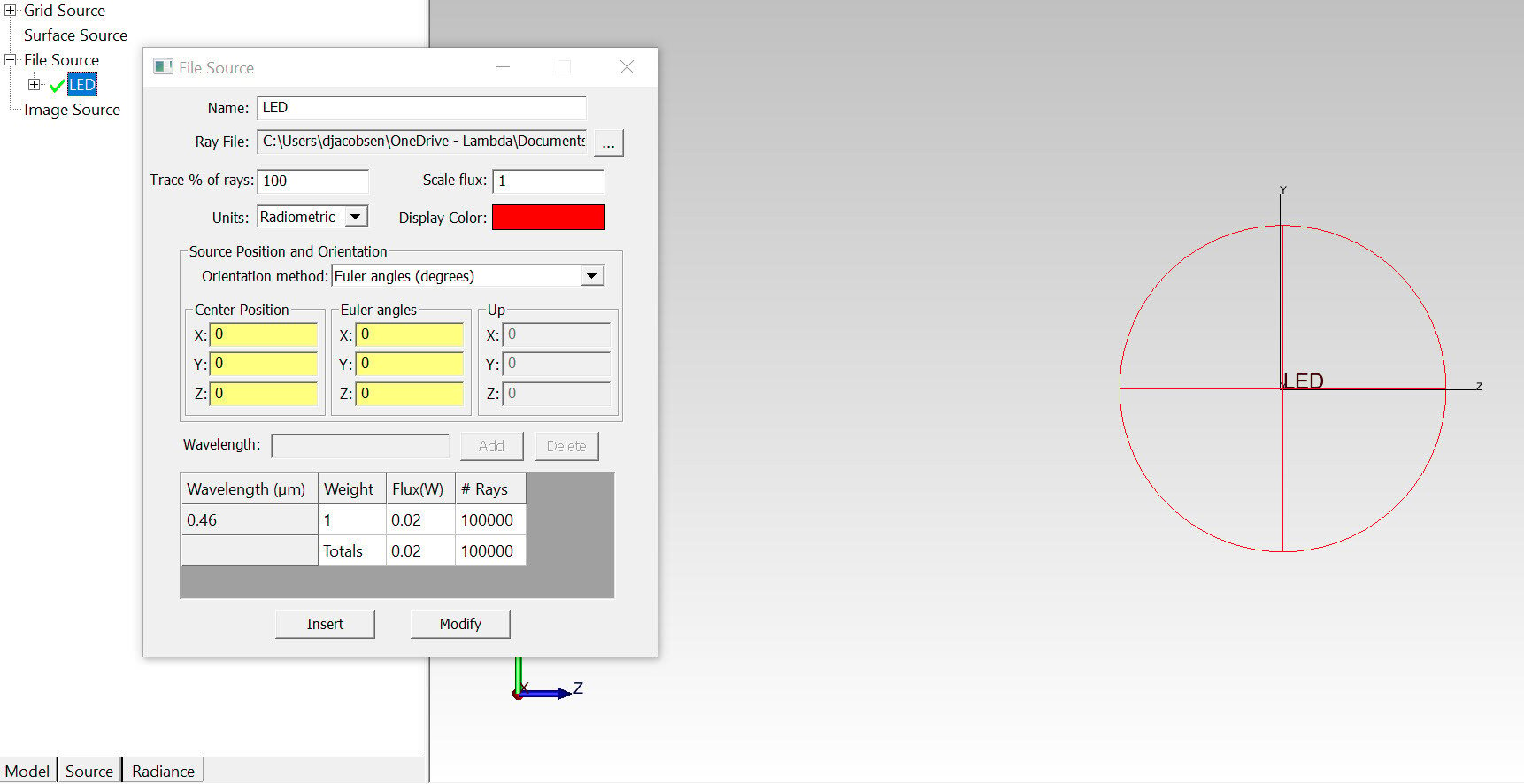
Figure 1: TracePro File Source Dialog Box
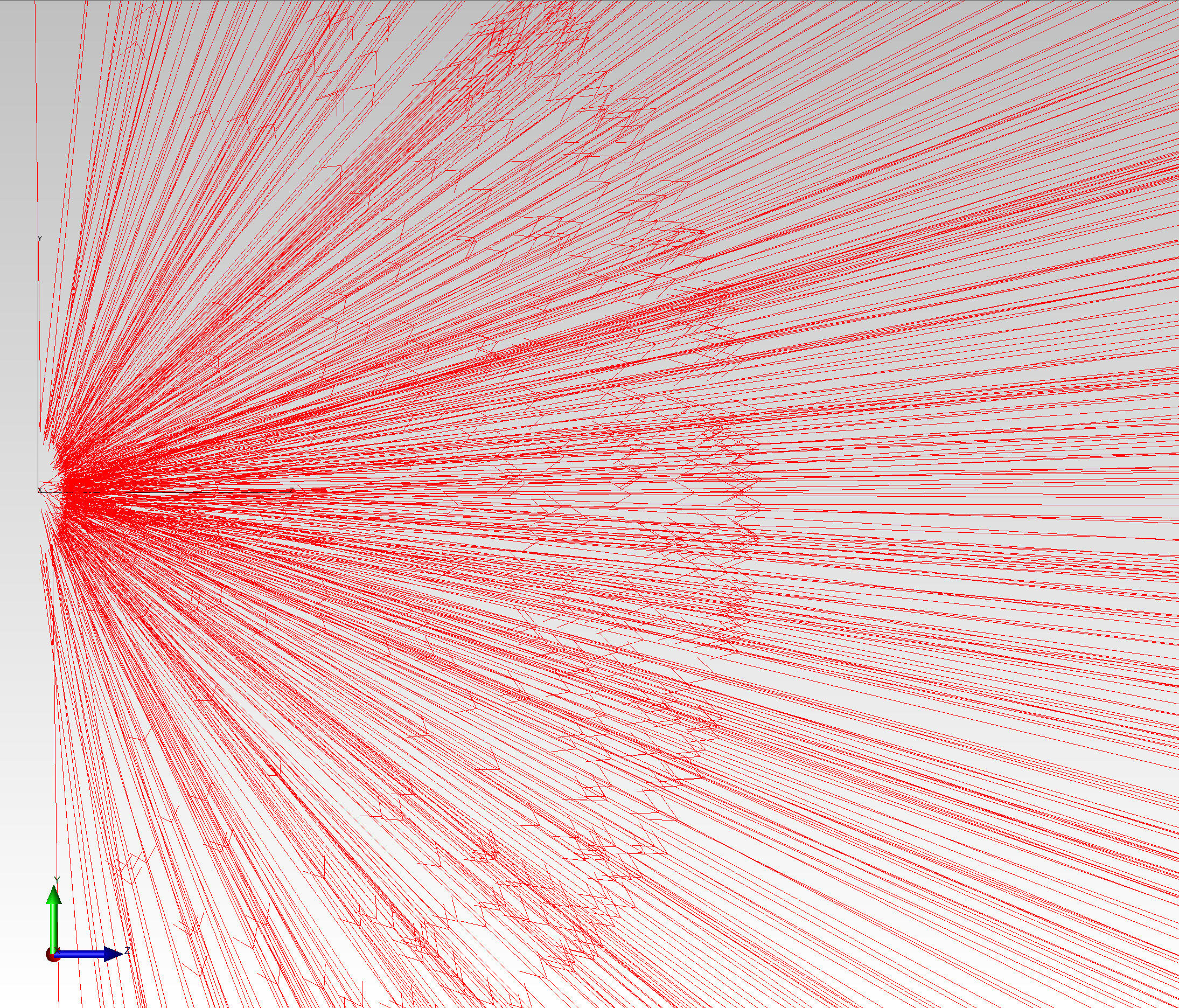
Figure 2: Sample of rays from a single rayfile
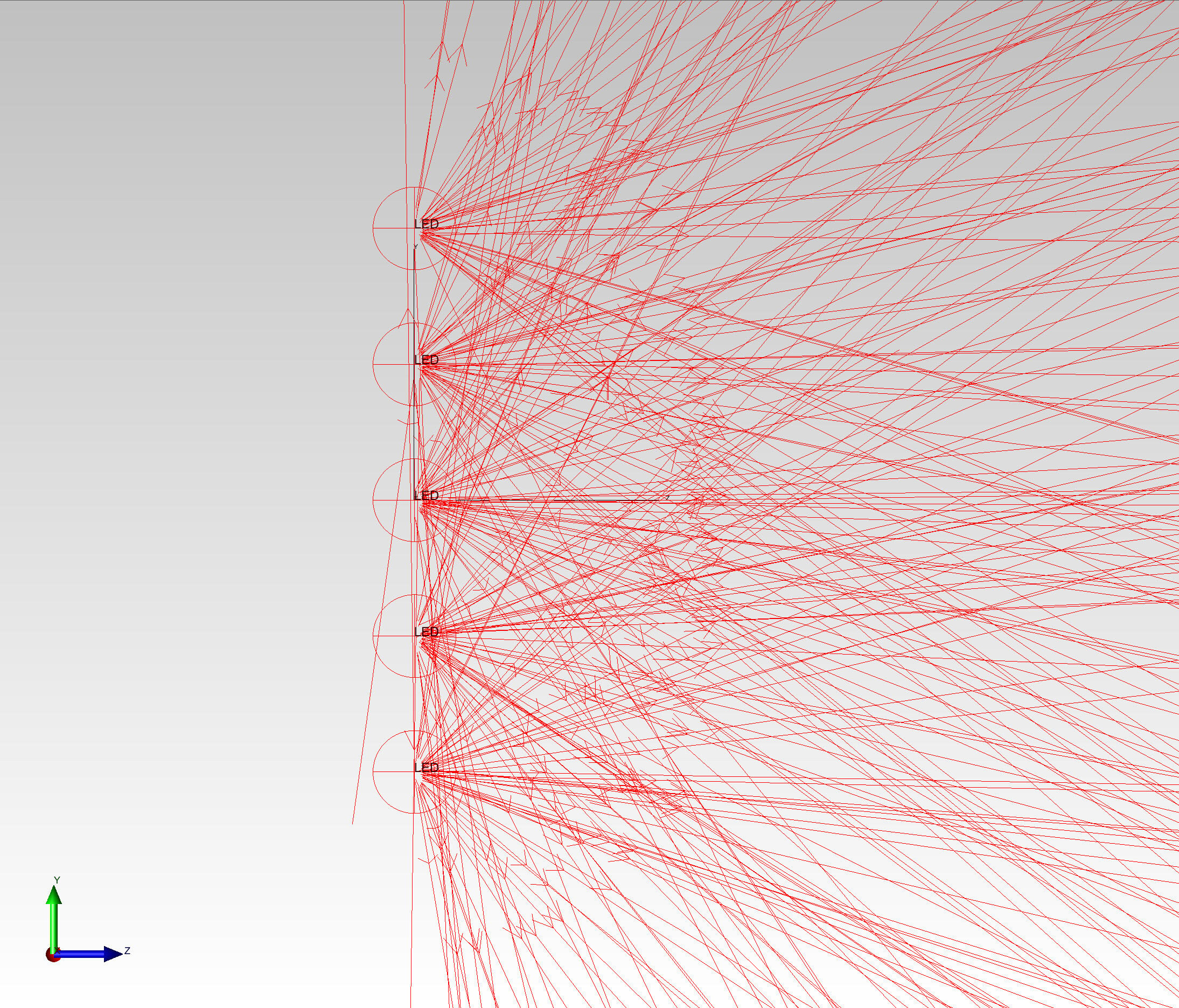
Figure 3: Array of rayfiles
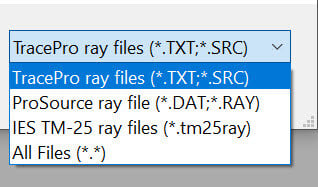
Figure 4: Rayfile formats in TracePro
