CAD integration
SOLIDWORKS is the most popular CAD system in use today for luminaire mechanical design.
TracePro offers seamless integration with SOLIDWORKS using RayVizTM, an add-in to SOLIDWORKS that allows designers to apply and save optical properties directly to the SOLIDWORKS model via the TracePro System Tree within SOLIDWORKS.
With RayViz, a single model is used by both TracePro (for ray tracing and optical analysis) and by SOLIDWORKS (for mechanical design and modifying optical properties) to ensure data integrity. RayViz also adds raytracing functionality in their SOLIDWORKS model by doing a simple raytrace to verify geometry, visualize rays traced from any surface, and check ray paths. Designers significantly accelerate the product development process without sacrificing performance or functionality due to RayViz’s easy-to-learn interface and minimum setup time.
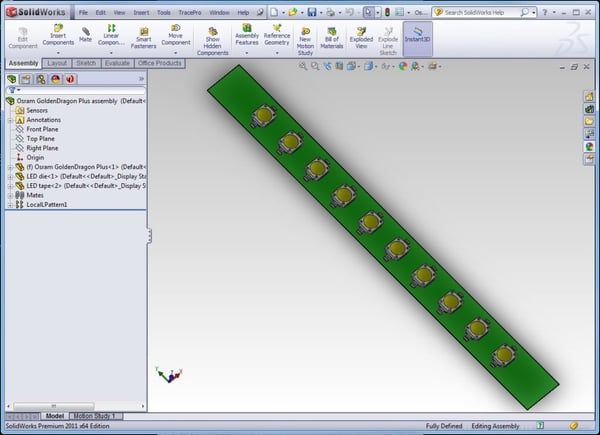
Solidworks model of a LED light bar using arrayed LEDs
CAD File Translators
TracePro includes translators that enable import and export of CAD files in various formats. Supported CAD translators include STEP, IGES, and SAT. Additionally, TracePro supports importers for several popular CAD systems, such as SOLIDWORKS, NX/Unigraphics, Inventor, Creo/Pro-E, SolidEdge, and CATIA v4 and v5.
Lens Design File Translators
TracePro includes translators to import lens design files from popular optical design programs, including OSLO, Code V, and Zemax.
