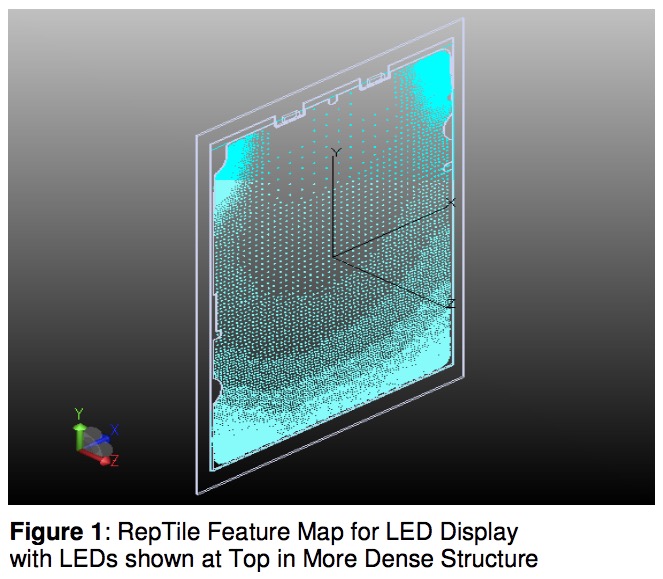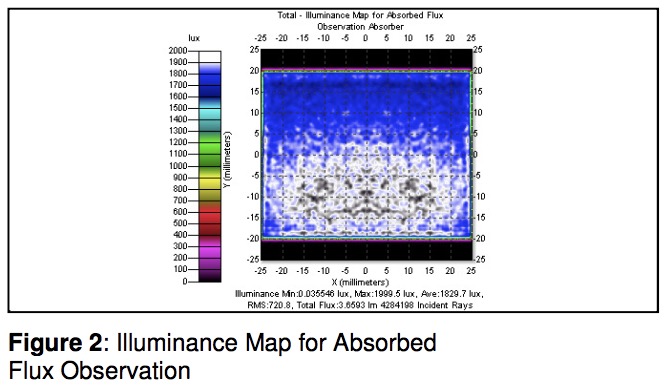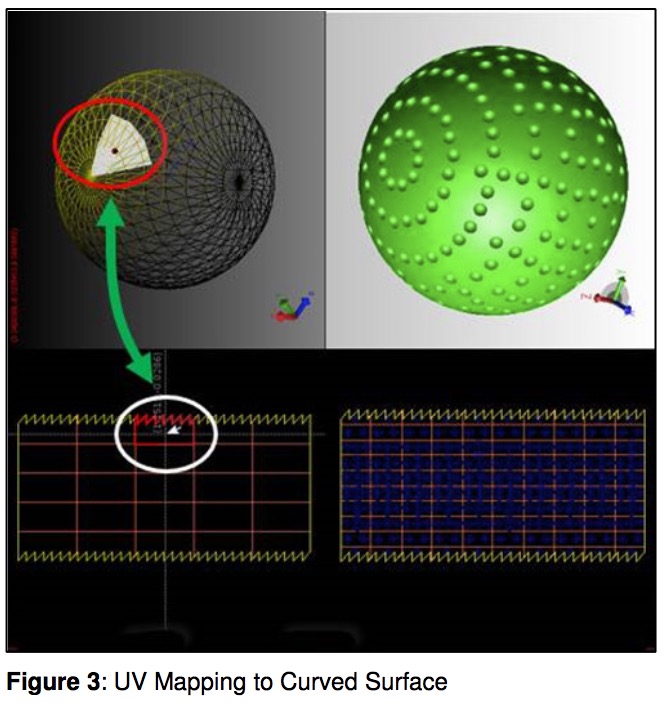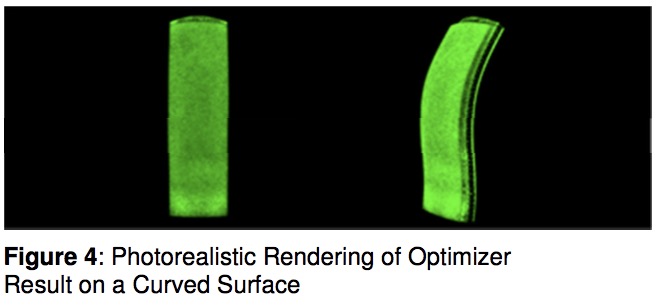Intuitive Interface and Powerful Analytics Make TracePro an Ideal Tool for Backlit Display Design
Backlit displays are used in many products, including laptops, tablets, mobile phones, TVs, flat and curved-screen displays. These displays are popular because they provide a thin, lightweight solution that produces a sharp image with efficient power utilization. High-performance backlit displays can be inherently difficult to design due to the complexity of light sources, optical component geometry, surface properties, and textures.
TracePro provides powerful tools and utilities that improve both the design efficiency and overall quality of the final product. Backlit displays are illuminated by one or more light sources located on the edge of a light guide panel (typically acrylic). Similar to light pipe design, light distribution, uniformity, and intensity are achieved with the clever use of refraction, Fresnel Loss, Total Internal Reflection (TIR), mirrors, and other optical principals.
Beveled surfaces, tiles, and textures, as well as inward (e.g. holes) and outward (e.g. bumps) geometric protrusions, are used to “channel” light from the source to one or more target objectives with maximum efficiency and desired color and uniformity. TracePro’s intuitive design environment, combined with surface texturing, the RepTile™ feature, interactive optimization, visualization, and photorealistic rendering capabilities, and award-winning performance and accuracy, helps produce stunning display designs.
The TracePro RepTile feature enables easy, automated modeling of hundreds of millions of features on any surface. Feature placement can range from random to periodic arrays of repeated structures such as Brightness Enhancing Films or scattering features in a light guide. Features can be defined with uniform, parametric, or as data-file-driven input. Users can define unique attributes for each feature including number of sides, height, width, and thickness, radius of curvature, conic constant, aspherical terms and rotation angles.
Features can be automatically placed on any type of surface including polygonal, cylindrical, aspherical, and user-defined surfaces, on or in materials. They can even be placed on oddly shaped objects including curved objects using Grid, Ring and Uniform Cell layout.
TracePro’s Texture Optimizer is specifically designed to optimize display backlights. First, define a physical model of the backlight, assign an initial texture to the scattering surface, and then create a target output pattern. The texture is optimized to meet the defined target.
After optimization, the you can export the textured surface for manufacturing. Detailed graphics provide new insight and understanding as to how energy and color propagate through an optical system, providing in-depth views to identify stray light and uniformity issues
TracePro’s powerful analysis features ensure display design objectives are met.
- Light distributions on the backlit display’s output surface
- Photorealistic rendering of the display’s lit appearance
- Lumens exiting, absorbed by, and incident on bulk media and surfaces
- Throughput, loss, or system transmittance
- Polarization and birefringence effects
- CIE and True Color plots and candela distributions
- Optical efficiency, luminance, and radiance metrics